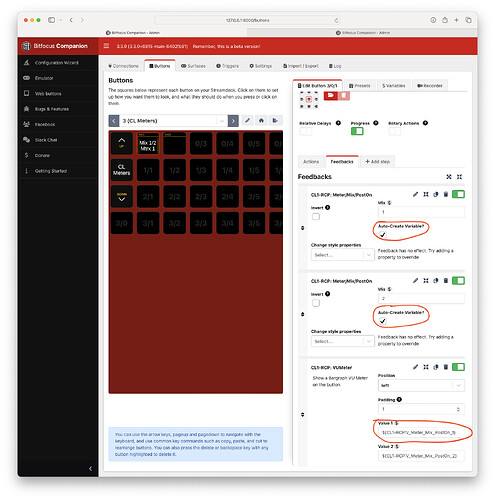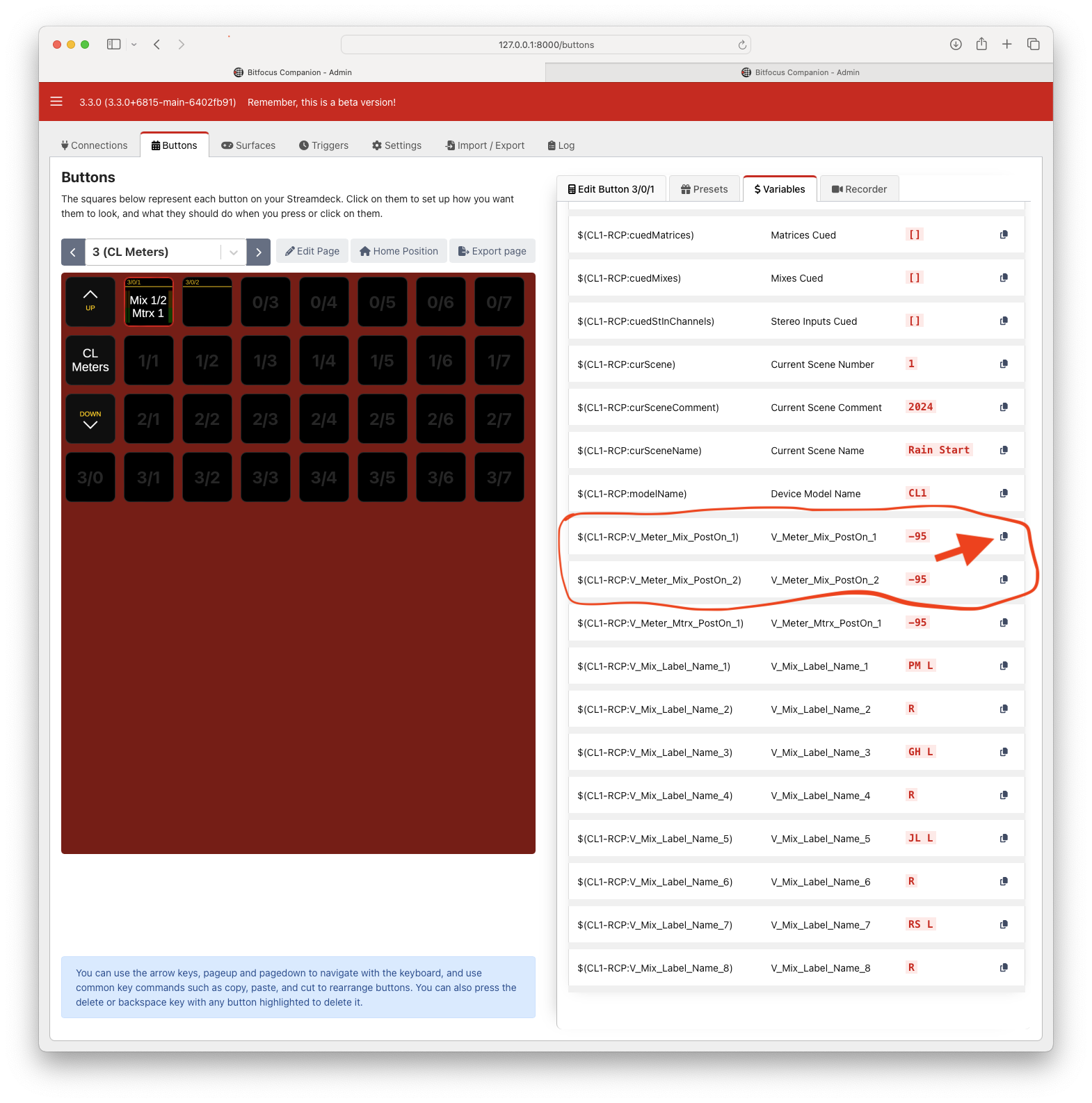Just trying to get variables to work. Does the console have to be connected to the companion session in order to receive the variables? Working offline at the moment
Welcome Jay;
If you’re referring to the “auto-created” variables, then yes, you’ll need to be connected to a console for them to appear.
Hi Andy,
Thanks for the reply. I managed to connect to my TF1 console and am getting some feedback working. Trying to work out how to create the variable for the Metering to work as well. But can’t seem to create a custom variable for this.
Using Companion 3.2.2
Gotcha. Yeah, I should do a little video on how to set that up properly as it’s not completely obvious. I should see if I can create a preset for that too.
First, add feedback Meter/xxxx/yyyy (where xxxx is the type (e.g. InCh or Mix) and yyyy is the pickoff point.
Select “Auto-Create Variable?”
Then copy the variable name into the meter value. Value 1 only for mono, Value 1 & 2 for stereo.
Use the “Copy” function on the variables tab instead of writing out the variable name.
Perfect!!! Thankyou
Hi Andy.
Still cannot create the VU meter for our QL-5.
When ever add the meter to the Feedback Tab, the VU just comes on full red.
Something in the code string still prevents me from saving a variable. I checked that my Companion app is working okay. I can make and save other variables for the Yamaha but not anything that includes “meter” in the description.
I’m still missing part of the puzzle.