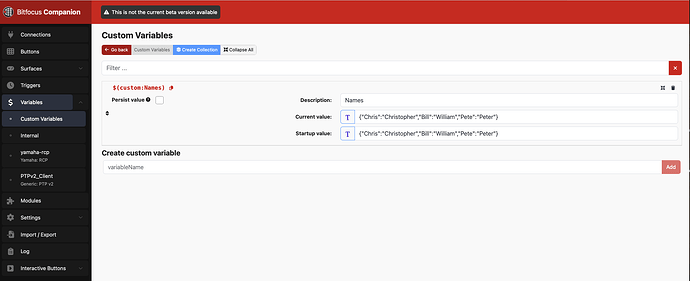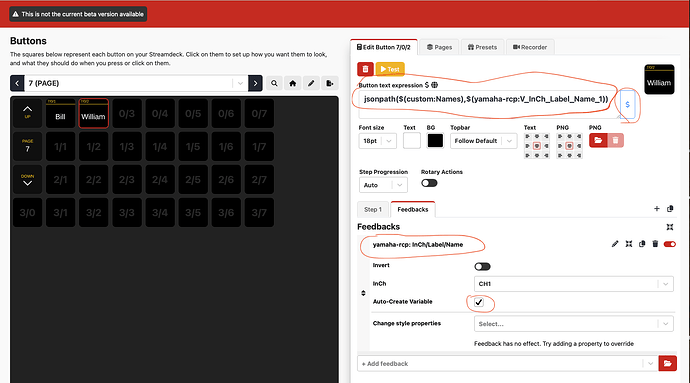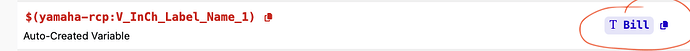Hi Andy,
I am looking for something a bit different and I am not sure how to resolve it.
I will do my best to explain.
I understand this requires more advanced coding that I am struggling to understand to get it to work.
I have tried using internal boolean expressions but I have not been able to get it work.
If it is a case of getting the right boolean expression to work, that would be great.
The idea is to use the stream deck to display (feedback) a name of a singer based on the label on the channel.
Here is the hard part:
The name I would like to display on the stream deck is not the same name as the channel name.
EG. channel label on the CL des shows: 3 Chris
I would like to show on companion:
Christopher
So as a scene on the sound desk is recalled the label on the stream deck would change.
The idea of getting it work: (let me know if I am wrong with this)
Auto variable of the label name from the sound deck. (eg. 3 Chris)
Compare part of the variable name to a predetermined value ('Chris)
Show on the button a name based of the comparision. (Christopher)
Thanks heaps.