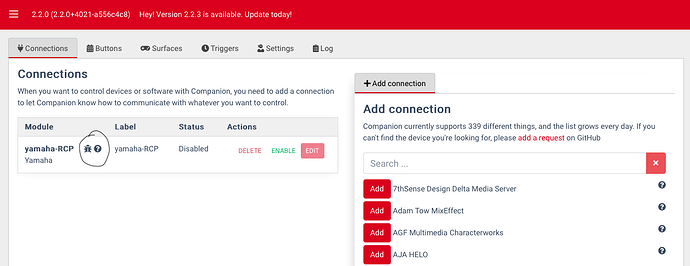Hey i’m new to the forum and really looking forward to use the Compagnion Version to Control the QL5 on next weeks gig!
Besides that i’m looking into buying a digital console for myself and noticed that the Behringer Wing is a absolute beast when it comes to functionality, flexibility, dsp power,…! (for that price point)
I really dont support a lot of Behringers product policy and i rarely use Behringer products in my job but this thing is awesome, “sadly”
I got a stream deck pretty recently and was checking out the possible options of controlling desks (why i ended up here ![]() )
)
I think that the options for controlling the wing are somehow limited or at least i have some ideas for possible actions.
Can someone explain me, how you setup/create such a “connection” for the compagnion or add actions.
Sorry, if i understand the setup wrong. I’m new to the stream deck and the compagnion world.
I also asume that this question might be better placed at a bitfocus forum. But now i’m here ![]()
maybay someone has something the add
thank you