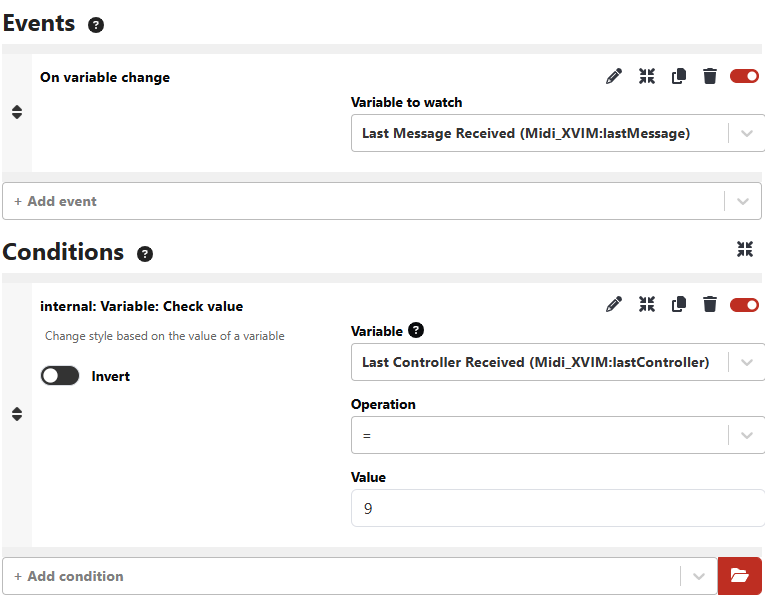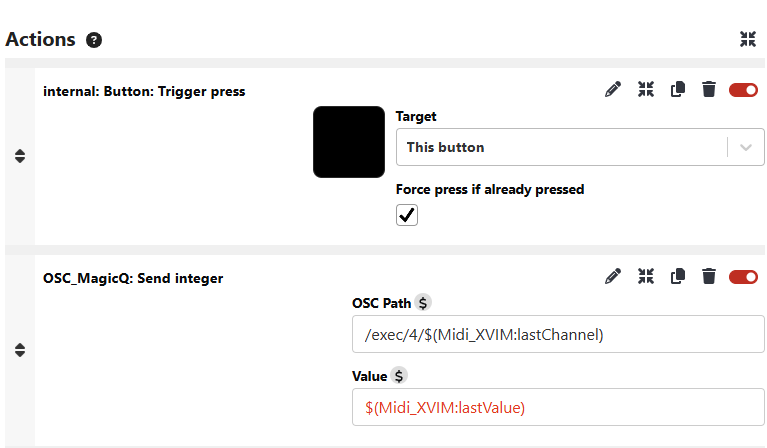I have a 16 channel fader connected to Companion, and get correct feedback, however if I am moving a fader slowly from 0-100%, and then start to move another fader at the same time, companion only sees one fader moving at a time. I can take some screen shots tomorrow of my setup pages. Any ideas?
yes, please send any additional screenshots or videos. I’m not sure what issue you’re describing.
Open the module log and see whether both messages are being transmitted.
How to open the module log
Video
Dropbox link to a video above. I don’t have it connected to the lighting software, but the lighting software receives the data similar to how the variables are changing on this page. Also, if I make a quick movement on any one fader (from 0-100% in less than 1sec), companion doesnt recognize the input.
I have linked a picture of the trigger that is running it because maybe I don’t have it setup optimally. (I will reply with second picture)
I have tested the OSC running into the lighting software and the midi controller with show cockpit, and it runs great.
Also, I checked the log, and all it shows is it triggering this event multiple times, but no other data about the trigger
Sounds like you were looking at the main log. Please check (and send me) the module log. Instructions above.
You are correct! the midi module log is showing correct values on both faders. However, when I look at the module log for the OSC output, it is showing the issue. is this an issue with how the Trigger is functioning?
Show me the complete trigger you’re using, or attach your exported config.
Images above (I had to upload in two images because of my screen resolution)
Gotcha. Not sure why you have a button press as an action, but first the condition should be “Is a MIDI message incoming”.
Have a look here: