I have been trying to set up a trigger where when a DCA reaches infinity it mutes the DCA (works perfectly), but I am trying to set another trigger to turn on the DCA when its not at infinity. I’ve try setting it to a specific value of the fader, but often it won’t trigger. I am assuming because sometimes it doesn’t recognized the fader position digital if its a quick fader push? Is there a way to set the DCA trigger to a range (ie - +10 to -50)?
Yeah, I don’t know if I ever created a solution for that, but I do remember it happening. I assume you’ve looked around and didn’t find anything that talks about “ranges”?
I THINK what I did in that scenario was to use multiple triggers for the values just above -Inf ( value 0)
i.e. 1, 2, 3, 4, 5, etc.
0db is 823 I think.
The copy/paste and editing functions should make that pretty quick to do.
Hello,
First of all, thank you very much for your software, I just discovered it and I think it’ll help me solving some issues I’m facing with QL/CL desks in a TV broadcast environment.
I successfully manage to make an Audio Follow Video, so when a camera is cut on air, I receive a GPI tally from the vision desk and I can use that as a trigger to fade in and out some channels.
One of my other needs is to mute a direct out or a mix send when a fader is not off. We use the direct out to listen to the talent when he’s off air and we need to mute that output when his microphone is on air.
So, not exactly the same case as in this post, but the need is the same, a trigger when the fader is in every position except -Inf. I tried with multiple triggers with a value different from 0, but that didn’t work.
That’s basically the same behavior as a fader start (you can assign a GPI out for each fader start in the QL Setup menu, by the way).
Do you have any workaround?
Many thanks
Have you guys tried using Companion to do this?
Using triggers in Companion it’s pretty easy. This took only a couple of minutes to make (longer to do the video, lol!)
See here:
Hello,
Thanks for the video, I’ll have a look at the Companion version, which seems also nice.
In the meantime, I’ve found a workaround for my use case in YammieQ:
- Go to Setup/MIDI-GPI/Fader Start.
- Assign the fader you want as a trigger to one of the GPI out, and set it to Fader Tally mode.
- You can now catch the info in YammieQ when the fader is up or down and use it as a trigger for whatever you want:
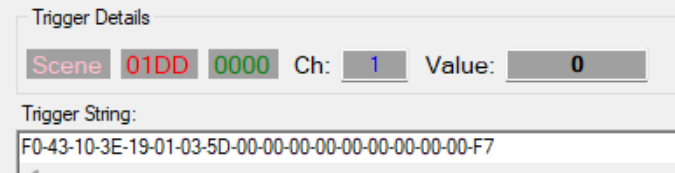
Ch 1 to 5 is GPO 1-5, value 0 is fader/GPO ON, value 1 is fader/GPO OFF.
The only catch is that you can’t obviously use the GPO for other functions at the same time.
Cheers,
Great work around!
I’m curious if there’s anything specific in YammieQ that you use that you can’t do (perhaps more easily) with Companion? (You don’t need a StreamDeck for Companion, BTW)
From what I’ve seen with Companion (but it has only been a day, so I haven’t been digging deeply), I cannot catch all the Yamaha events/parameters with Companion and use them as triggers nor I can do every action.
For example, I haven’t found a way to change the gain control from analogue to digital and the other way round.
I’ve been playing with Companion today and some features are great, especially getting back status and values from the desk.
But I miss some stuff like fading in/out specific faders with an external trigger (see my post).
Anyway, I can use YammieQ and Companion at the same time, my brain will melt a little bit more, that’s all ![]()
One day I’ll get around to updating the MIDI module to v3, then all functions (for the CL/QL) will be available.
YammieQ is certainly powerful, but I wrote it almost 20 years ago and it’s looking a bit dated!
Thank you for your support!
That would certainly be nice to have a MIDI version for v3!
Regarding YammieQ being old-fashioned, we say in french that best broths are made in old pans ![]()
3 posts were split to a new topic: Triggers and Variables in Companion v3