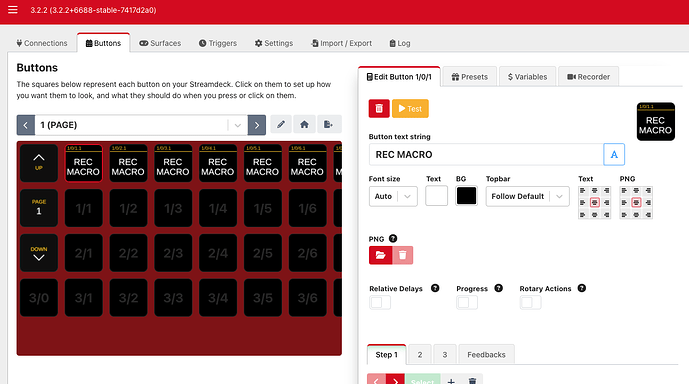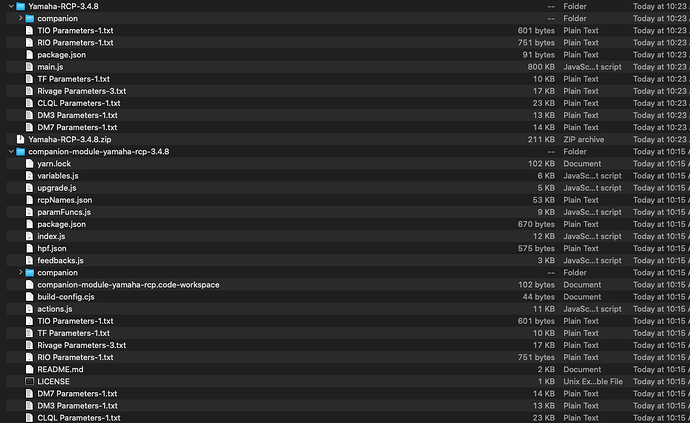Not sure why my record Macro button is different. And nth happen when i press the macro button. Please help me.
Not quite sure what you’re asking.
Did you download the whole module from GitHub or something?
Hi Andy, Thank you for you prompt reply, i followed the instruction to download from the Bitfocus website, tried the stable and the beta download, but both i got the same results, sorry for being vague, if you can kindly help me. I have the prev version RCP 2.x.x. it works but when i tried to upgraded to the latest, it doesnt.
What’s the issue? Be as detailed as you can, please.
from the buttons photo attached, the macro button is different from what you showed. When i press on it to record the actions, it doesnt.
![]()
is the version of the app correct?
The Companion app version doesn’t matter, as long as it’s Version 3 or greater.
I assume you’re looking to use the RCP module? You don’t need to download it from here, you can use the RCP module that’s in the latest Companion beta.
If you have the RCP module enabled, and you downloaded the page of Macros from here, then it should work.
Press and hold the macro button until it turns green and shows “Ready to Record”
Press it again to start recording.
Do some things on the console
Press the button to stop recording.
Press it again to do the steps you recorded.
Let me know what step or part isn’t working for you, and EXACTLY what isn’t working. Can you do a screen recording?
Ok sorry Andy, my bad, need to long press the macro button. Thank you so much. One more question is, how can i make the button a toggle to on and off that particular channel i recorded. i.e. to mute and unmute the channel on CL 1
As in to get it to get it to show different color or state to show that the status of the action
pardon a nobbie question.
Cool.
If you use the macro button to record a channel on/off it will be a toggle.
For an indicator, add a feedback to the button, with the same command as your action. The default values will be to turn the button red when the channel is on. Edit the feedback as needed.
If you’re not really needing to create buttons “on the fly”, then use the “action recorder” instead. It won’t have all the complex steps and so on that a macro button has in it.
Just make a new blank button, then use the action recorder to fill it with whatever commands you do.
greatly appreciate your help andy, and what you have done here is amazing. kudos to you.