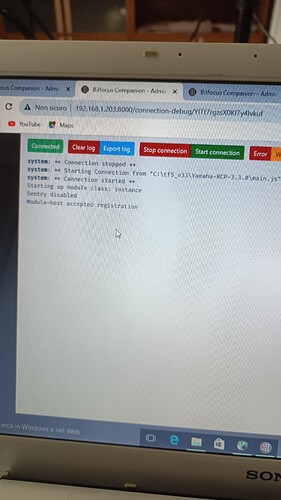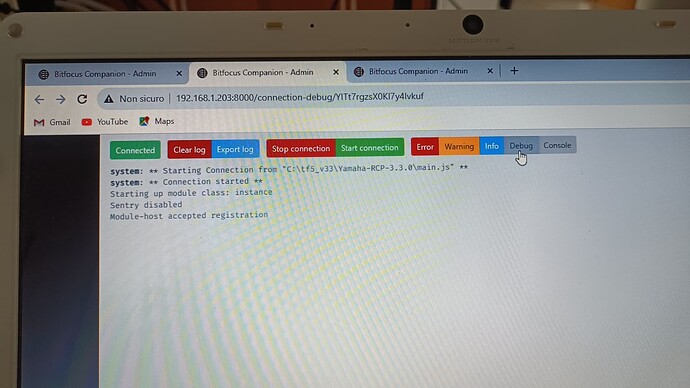That’s the one.
On the module log page, Click stop and then start, and look to see that it shows “console selected: TF”.
Make sure debug is highlighted. Move a fader on the console and make sure that you see the message(s) from the console in the log as you move the fader.
The consol is connected( I have try to Create some button and they works) but none message is back
Is “debug” and “console” highlighted on that page?
Are you seeing messages when you move a fader on the TF?
Click “Debug” and “Console” so they are highlighted.
Debug and consol are made with light grey! Clicking on it, I see light grey color tab,click again I see dark grey ,like from pic I’ve send
Very odd.
Here’s what you should see (although I’m using a CL, it should look similar)
Very nice …but In my case the screen is empty. I’ve also disabled firewall and Anti virus. May a different port instead of 49230?
Maybe download the latest and try again. I can’t explain why you’re not seeing any logs.
https://discourse.checkcheckonetwo.com/t/latest-v3-modules/3460
Make sure when you click on the ? it shows 3.3.1.
No need to change any firewall or AV settings.
Something else is wrong, and I’ve never seen this before.
What version of OS and what browser are you using?
Are you connected locally to the console with the computer? All on the same network?
Nothing…I’m leaving Cally connected. I made some web button to change a scene and Tf5 change scene that I’ve called from the button…but on module log I read noting … Now I investigate on port or similar with wireshark …thank’s for the support for now!
Cally?
Let me know if you figure it out. Literally never seen that issue.
Type mismatch.sorry. I’ve made some web button to change scene on Tf5 and all works fine. With wireshark I read the lan data flow and Tf5 data in/out in my PC is correct. I use last companion ver on laptop with w10 and chrome as browser. I don’t now why I can’t read the data in companion, the same that wireshark read!.
I’ll read all With wireshark but the data flow is very large: in one second Tf5 send two or more page of byte.
What OS version are you running?
What Browser are you running?
Please disconnect the Editor and connect your computer only to the TF5, and try again.
Please do some tests then export the main log (on the log tab on the main page) and export the Module log (from the module log page)
You can send them to me in a private message here or use the chat if you don’t want to post them publicly.
Win 10 with crome as browser. Next day I’ll try like from your suggestions. Thank’s again Andy
Sure. It’s quite baffling as to why you’re not seeing anything in the log. I’ve honestly heard of that happening.
Andy,sorry for trobble,a little question.i’ve see the i/o data traffic from companion and Tf5 with wireshark. Pls…can you write de exact string to recall a particular scene? I use the same sintax ( ssrecall…) But after some request my Tf5 lost communication and I need to recycle Tf5 power. Using companion all work fine.My be that is there an error ( space between character or similar issues)in my syntax command or I need to ad a time delay between two consegutiverequest?
Next day I can re-test the Tf5…unfortunately until week end my friend is out for Holliday.
Thank’s again.
Mario