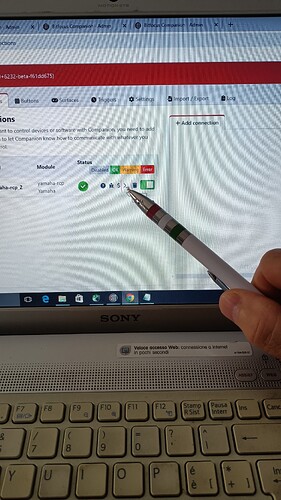good morning everyone. I’m developing a management software for the TF5 in visual basic 6, I know it’s not the place and so if it’s off topic I apologize. I just want to know if anyone knows the rcp command to remotely save the scene current. I can modify it, recall it but unfortunately I don’t understand what the command to save is. Can anyone suggest me the syntax to save, for example, scene 01 of bank A on the TF5 console? thanks to everyone and good continuation
I don’t have it in front of me, but the easiest way to find out any RCP command is to look at the log when using companion. It will show all commands to/from the console from/to companion, even ones it doesn’t recognize.
If you’re using Companion v3 (recommended) then click on the >_ icon beside the module name in the list. (Each module has it’s own log in v3)
Thanks Andy for the quick response.
Unfortunately I don’t know Companion, I don’t even know how to use it. I searched the web for documentation about Yamaha systems and I came across your blog. Furthermore, I cannot access the TF5 because it is currently at the house of a friend of mine and he will not be at home for about a month. Could you possibly give me some instructions on how to install, what is needed, to use companion? thanks in advance. Mario
It’s super-easy and free.
Bitfocus.io is your source for the program and instructions on basic usage.
You can look on my forum for instructions on using my module.
e.g.
WOW! Thank’s Andy…Have a nice day!
Mario
I tried to register to download companion (I tried with two different emails) without activation. Unfortunately I can’t test with the mixer because it’s not mine. I tried other ways: using TF EDITOR you can save the name of the scene and analyzing the stream on the LAN by the TF5 I have, as a response, two identical NOTIFY messages.
From the documentation that I recovered in github, I did not find any command that allows me to write the LABEL of the scene (set scene label )
Since TF EDITOR allows you to save , and the mixer responds with NOTIFY , I assume that it is possible to write the scene name, but I can’t understand the syntax for doing so.
Can anyone who has a console of the TF series give me a hand to understand the syntax of the string?
You’ll need a TF console to use RCP. The Editor does not support the RCP commands.
Once you have a TF, using the RCP module will allow you to see the incoming/outgoing commands in the log and their format.
As I have wrote ( sorry for my poor English) I’not able to download the program . I have not a Tf console, i’ve made the test with a rental console. If some one in this community,has a Tf, can check the right syntax for the name scene save command?TNX in advance. Mario
I’ve no idea why you wouldn’t be able to download from bitfocus.io - very strange!
Unfortunately I don’t have access to a TF.
I don’t know, i’ve spent 3 email…two my personal and one from gmail. I’ve not yet received the validation link.
I’ve search in spam, make rules for bitfopcus… but nothing.
I hope in the “good heart” of some one in the comunity!
Thank’s anyway!
![]()
Hi Andy, I was a bit busy with work and I left the subject a bit. Finally I was able to resume for a moment. I downloaded Companion and installed it on w10/64 after which I loaded the plugin by downloading the package to your github and directing search for the directory where I unpacked your material.
If I understand correctly, to check the data flow to and from TF5 I have to connect TF5 editor and operate on TF5. By putting companion on the same network and directing it towards the mixer, in the log (> icon) of the panel I should see the commands it receives and transmits the mixer and which therefore, reasonably, I should also be able to send via my program. Is the sequence correct? ![]()
Hello, and welcome back!
The steps are:
- Connect your computer to a network that connects to the TF’s network connection
- Run the TF editor on your computer to verify that you can connect to the TF console
- Run Companion
- Add the Yamaha-RCP module
- Set the IP in the module’s config to the TF console’s IP
- Click the
>_icon beside the module name to open the module log - Push a fader or something on the TF console to make sure you see the RCP command in the log.
Let me know if you run into any problems.
Thank you Andy!! A soon my friend , with tf5 is back, i’ll try!
Ciao! ![]()
Andy, sorry for troubble. I’ve follow youlast guide to upgrade rcp module,I’ve downloaded last beta companion.I’ve fired developer module path to my download folder(were i’ve downloaded last yamaha rcp module from you github).Run companion, but m when I check the version, I read “Yamaha Remote Control Protocol - v3.1.0” instead of last 3.3. Have I lost some step?thank’s in advance. Mario
Not sure, but certainly you should be able to use that module even though it’s older.
Oh - You shouldn’t be downloading from GitHub, you should be downloading the module from here.
Follow the instructions for the exact procedure.
ok Andy! solved. ![]()
thank’s for support! Now, i’m waiting for my friend with tf5! Have a nice day! ![]()
Mario
Hi Andy, finally I 've the Tf5. I’be connect tf editor to console (all work fine) the i have started companion on same lan. The module find the Tf5, I’ve made some button to change scene and all work fine…but…my log is empty? Could you suggest some tips?
Did you do step 6?