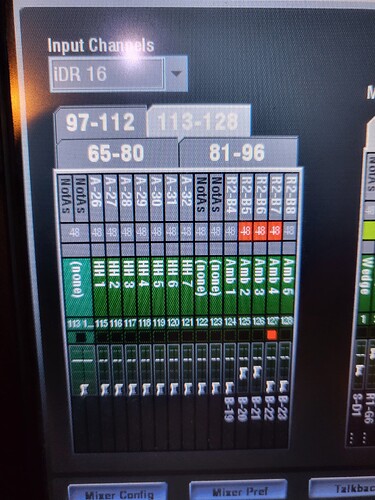Our iLive has 128 inputs, but the companion plugin only goes up to 64 inputs. How do we get around this? Everything seems to be working for the 64, but we just need to be able to get to higher input channels. Thank you for any help you can provide.
I probably can fix this, but I have no A&H products to test it on.
If you are willing to test an updated module with your iLive, I can make a build for you to do that. Might need a couple of back-and-forths if there’s a bug discovered or the changes are not as simple as I think they are.
Let me know if you’re up for that, and if so, whether you’re using Mac or Windows.
Yes, we can definitely do that. We are using Mac.
Thanks
Ok, I’ll put that together and give you a link soon.
It will be a complete build of companion 2.4.0 with my module updates.
You’ll want to keep your old version as a backup, and make sure to export the entire config as another backup.
Here’s the first attempt.
Again, be certain to export your entire config and save it before running this new version. If you’re using triggers note that they do NOT get exported so make a note of their settings.
I’ll test it on a different machine to see if it works. I’ll still backup the config if/when doing it on the normal machine.
It’s working still for 1-64, but still not working for 65-128.
Can you give me more details?
What happens when you select a channel above 64?
I see that I can select channels up to 128 within the actions, let me know what happens, what the logs say, etc.
I might need you to find the protocol details for accessing channels above 64.
The iLive info only shows channels 1-64. I wasn’t even aware the iLive supported more than 64 channels!
iLive docs
It appears we have two ilive devices that the surface control board is connecting to. I have tried connecting to each separately and only one of them actually seems to mute, unmute, etc.
I have some pictures, but it won’t allow me to upload them due to being a new user. We have an idr48 and an idr 16 that are combined. I don’t know a hole lot more than that, but I can take a look at the documentation you linked to and see if I can find anything that could help
Thank you for your help!
Ah. I see.
My guess is that each mixrack has just 64 channels each, and each has it’s own IP address?
If so, then you just need to add 2 instances of the iLive module. 1 for channels 1-48, with the IP set to the IP of the idr48, and the other instance for channels 49-64, with the IP address set to the IP of the idr16.
Does that make sense?
On our Surface, it’s showing 128 input channels, 64 for each. 1-64 are being controlled as they should from companion. 65-128 don’t regardless of which ip we connect to. I tried that prior to contacting you. Inputs 1-2 on the IDR 16 (physical inputs) show in the surface as input channels 65 and 66. I have a connection to the IP of the idr16 and have tried channels 1-64 with the original connector and 1-67 on the one you sent to test with and it doesn’t do anything. Logs in companion show the commands being sent and no errors. Not sure if there are logs anywhere else to look at.
Something you may not know is that companion is controlling the iDR(s), not the surface. The surface has no part in this.
You have an iDR48 and an iDR16, I’m assuming on 2 different IPs?
Do you have other iDRs as well for inputs above 64?
Both the IDR48 and the IDR16 have 64 input channels.
I have tried connecting with both addresses. The idr48, everything works fine. When connecting to the idr16, the input channels 1-64 do exactly the same as when connecting to the idr48. This is using either the version you just sent me or in the one we’re using in production. Channels 1-64 mute/unmute, mix and dca mutes work, just nothing over channel 64.
The idr48 is shown as the master and the idr16 is shown as a slave. Not sure if that helps at all or not.
I really appreciate your help.
Dave
I can see in the logs on the idr48 and idr16 that a connection is made from the companion machine, but it doesn’t give any details. The companion log shows a midi command was sent to the IDR, but not what the command is.
What are the 2 IP addresses for the 2 iDRs?
Fire up companion, connect to the 1st iDR, and do something on channel 1, confirm that it’s working. Then send me the “support bundle” from the log page.
Then, shut down companion.
Fire up companion again, now change the IP in the iLive module to the IP for the 2nd iDR.
Connect to it and again do something on channel 1, does the 2nd iDR respond and do something on it’s first channel? Is that channel 65?
Go to the log file and send me another “support bundle” after this.
IDR-48 192.168.89.240
IDR-16 192.168.89.243
I did the same thing with both on Input Channel 1; mute and unmute. It didn’t matter which IP I pointed at, it muted and unmuted Input Channel 1 on the IDR-48.
192.168.89.240-LBCs-Mac-mini-2.production.lifebridgechurch.local_companion-config_20221120-0918.zip (22.6 KB)
192.168.89.243-LBCs-Mac-mini-2.production.lifebridgechurch.local_companion-config_20221120-0920.zip (22.5 KB)
Got it. I see what you’re saying. It looks like one iDR is passing the message to the to the other or something.
Because I don’t have access to an iLive, you may have to try and find some documentation on how to control 2 mix engines or reach out to A&H for advice.
It appears we are using Dual-Rack mode. Does this help at all?
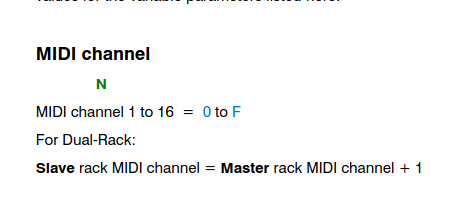
I got this from page 1 of this document: Resources - Allen & Heath
Aha! That might be it. Good catch.
I’ll do a build incorporating that when I get a moment for you to try.