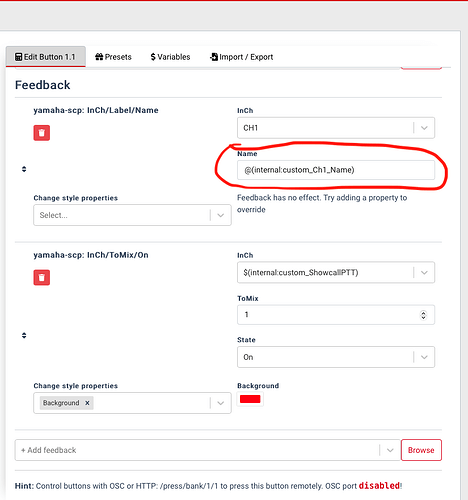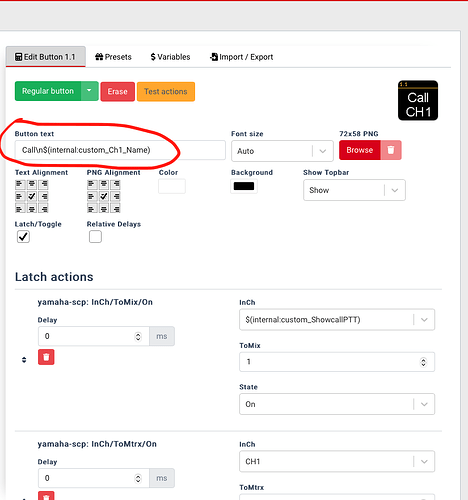That’s a pretty impressive layout! Lot of cool ideas in there.
I’ve updated your layout, all modules are disabled, but other than that, it should work as expected, unless I made a typo. It’s a lot of copy/paste but now that it’s done, I think you’ll see how it works.
Basically, at some point you need to retrieve the channel names into a custom variable. The way I’m setting custom variables isn’t part of regular companion, and will change in v3. I expect they’ll be a trigger or other way of setting custom variable values…
Basically, replace the $ with the @ to set a value. Only has meaning in feedback, will be ignored on actions. Here’s how that looks:
Then just use the variable as you would normally in the button text. The nice thing is you can now have other text rather than JUST the channel # and combine variables, etc.
Just let me do a build of companion with the fixes and then you can give it a try to see.