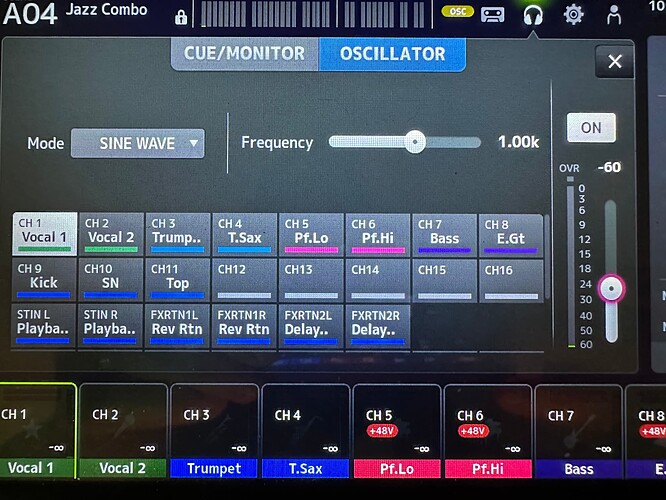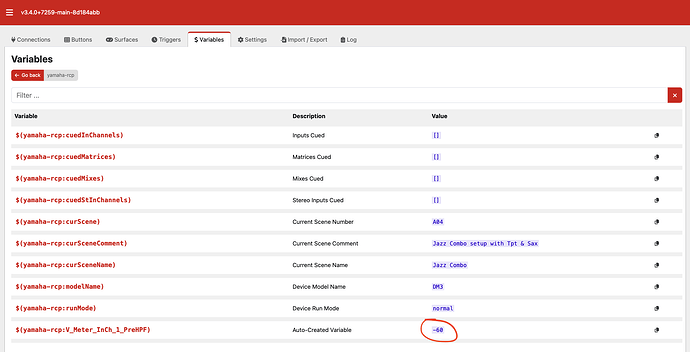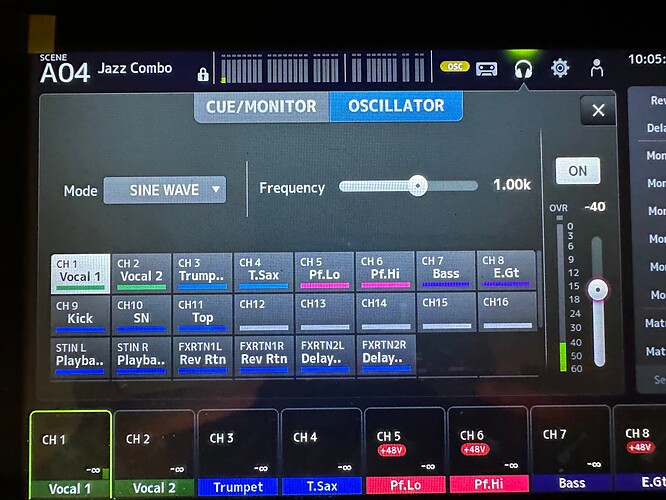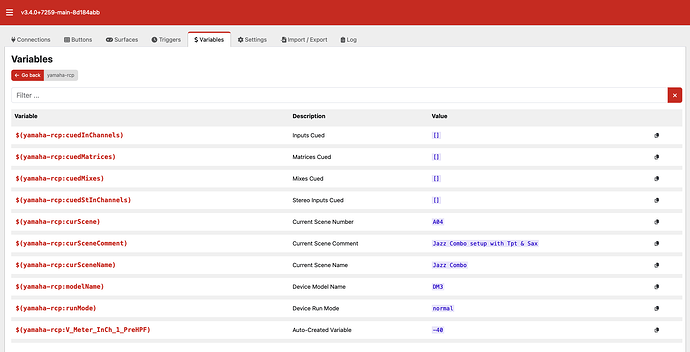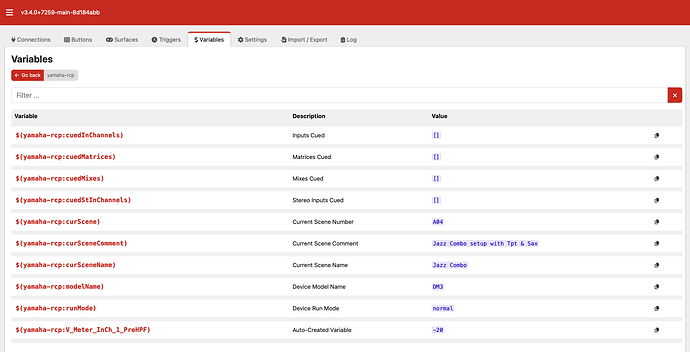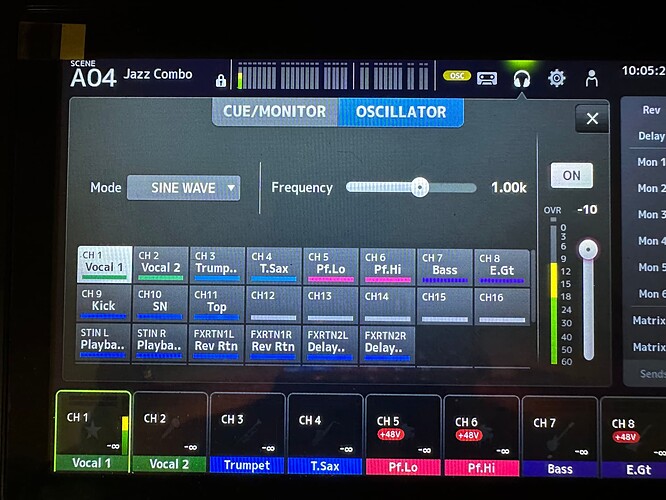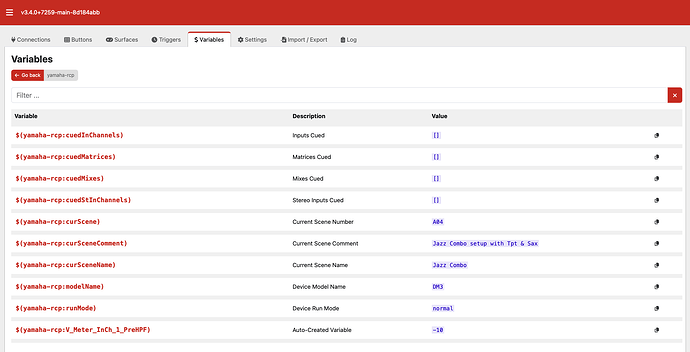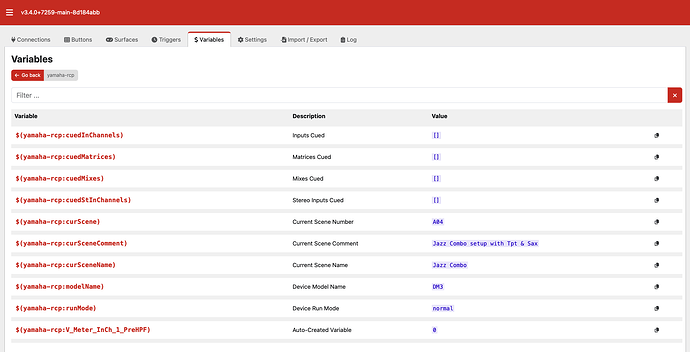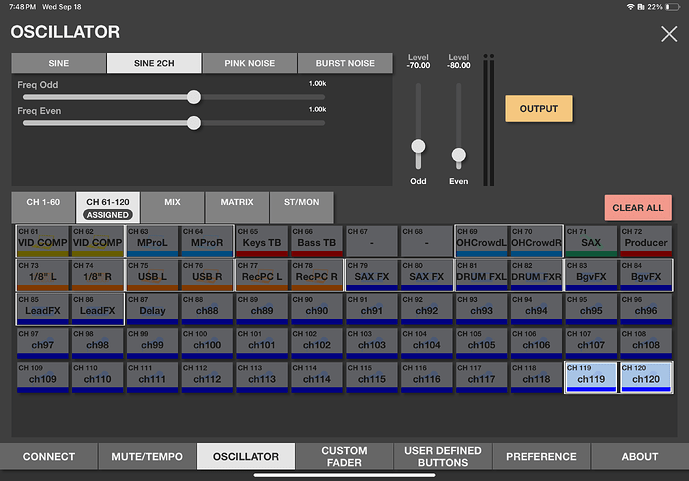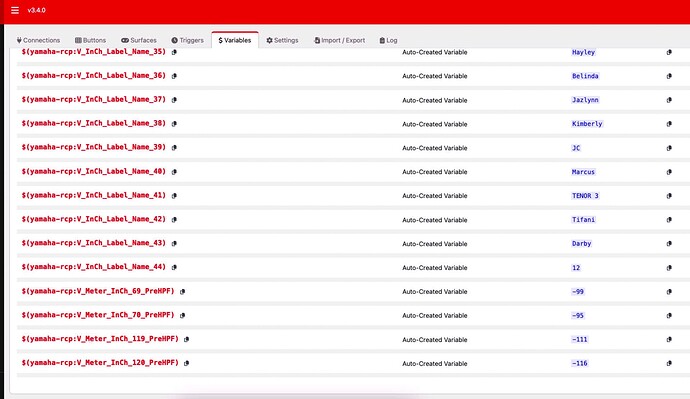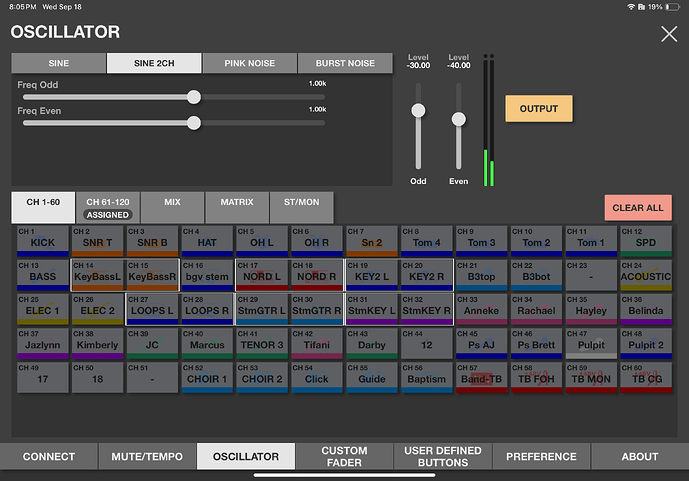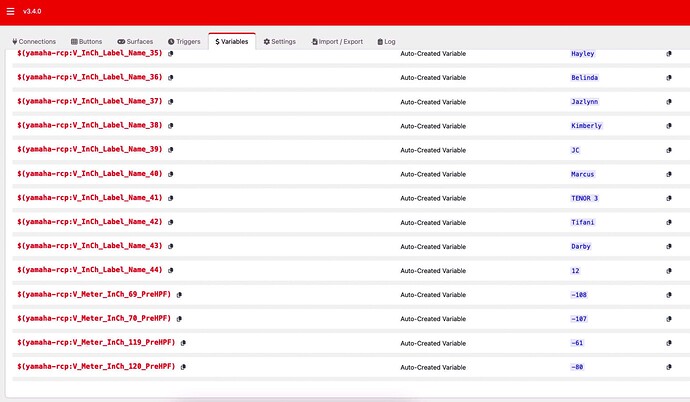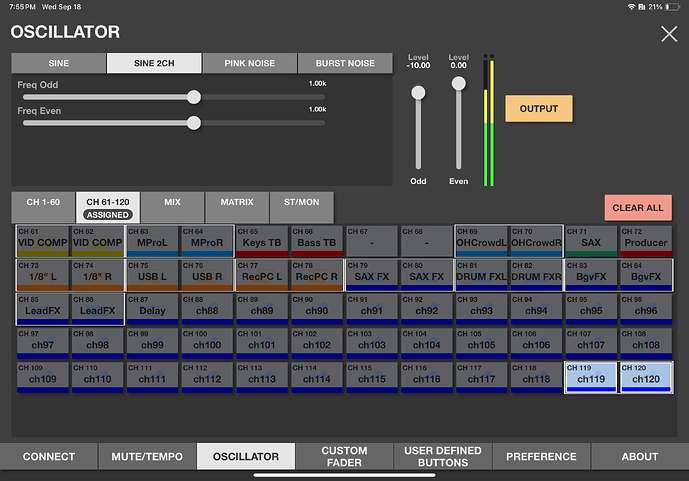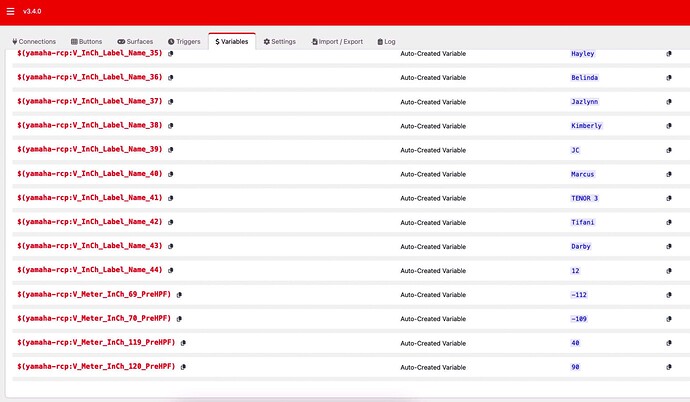Is there a way to change the scope of the meters on the Tio from -60 - 0 dbfs to lower than -60?
You mean on the meter on the companion buttons?
The noise floor of the TIO isn’t too much lower than -60dB IIRC.
Yeah, that’s what I meant. Okay, that makes sense then. Thanks.
Console and r-remote meters start at -60 too.
I have a meter setup for DM7 channels on a stream deck button and my metering range is -29dB through - 17dB. I sent a 1kHz tone using the DM7’s oscillator directly to the channels which have no processing or digital gain. I’d love to have -60 to 0 if possible. Anything you can think of that I might have setup wrong?
I haven’t had a lot of testing with the DM7, so totally possible that I have something wrong there, but, to just check, what pickoff point are you using?
When you add an input level feedback, there should be a selection for various pickoff points like prefader, pre eq, post fader, etc.
In companion it shows pre HPF.
Ok, just so I’m clear on what you’re seeing, when you see 0dB (1 bar below clip) on the channel meter on your DM7 you’re seeing only -17 in the auto created variable value?
When I first see any level on the stream deck button I’m at -29 on the DM7. When I see max and it turns red on the stream deck button, I’m at -17 on the DM7.
That’s strange!
Do the values that you see in the auto-created variable that holds the meter level match these?
I’ll have to test this again.
The bottom two variables are the ones to look at. Mine do not match as yours do. It doesn’t even seem to be on the same scale.
Huh!
Same problem if you use channel 1 and send just a single sine wave?
Ok, so I’m seeing some differences in the documentation for the meters in the DM7, so I think what you’re seeing is my fault for not checking the new docs.
I’m going to reach out to Yamaha for some clarification and once I have a fix, I will let you know.
In the meantime, would you be able to send me the support bundle from Companion? I need to see the format of the messages being sent from the console.
Thank you for reporting this issue, it’s the first I’ve heard of it, but clearly it’s a bug that needs to be fixed!
Sorry for the delay in replying. Yamaha got back to me and confirmed the differences between the DM7 meter messages and the other consoles. Once I get a moment I will look into making those changes so the DM7 metering works properly.
Again, thank you for reporting this!
Hello Andy,
I’m working on a DM7C and it seems that the meter scale is not fine.
On my streamdeck (using a oscillator on CH/MX/MTX), the meter stays black until I reach -29dB on my mixer. Orange til -21dB and Red from -16dB…
On my side I checked all my settings to be sure no extra gain is applied anywhere or fader at the wrong position.
Is there any way to correct that to have the same scale that the mixer ?
Thank you very much for your help and hope for more and more on this module !
Tom
I just heard from Yamaha that the metering for the DM7 DOES use a different scale than the other consoles. I didn’t have a DM7 to test it, unfortunately, so thank you for letting me know.
I will be working on this and when it’s updated I’ll post here so you can test it.
So, I’ve implemented a first attempt at metering for the DM7, if folks could give it a try.
What would be most helpful is to use the oscillator to send values to a channel and then verify that the variable value in Companion is showing the same value.
e.g. Send the oscillator to ch 1 and increase the level until the ch1 meter shows -60db. See if the auto-created variable in the RCP module shows -60.
Then set the oscillator to -40db and compare again.
Repeat all the way to 0 and to CLIP and see what happens.
I don’t have a DM7 so I can’t test this myself.
LMK!
https://discourse.checkcheckonetwo.com/t/latest-v3-modules/3460
Hi Andy,
I will prepare a Show next week on a DM7 and can test it for you. I’ll give you feedback.
Phillip